That is part of the good tone
- Quiet environment (close windows)
Background noise, e.g. When the canary beeps in the home office or the colleague at the desk opposite is typing long emails or making phone calls, this is disruptive for all participants, not just the interpreters.
- LAN connection (WLAN signals can fluctuate – and with them the quality of the sound)
We’ve all heard phrases like ‘Your image is frozen’ or ‘I can only hear you in a very choppy way’. Can this be avoided? Yes! Firstly, it requires a LAN connection. It is faster and more reliable. If a WLAN is used by several users at the same time, a ‘traffic jam’ can quickly occur because too many data packets want to be transported at the same time. It is also advisable to test the connection speed before a video conference. This can be done within a few seconds via websites such as https://www.speedtest.net. At least 50 Mbit/s should be available for both uploads and downloads.
- Use of a USB microphone (as a clip-on microphone or as a stand microphone)
Firstly, the use of microphones built into the computer or laptop is not suitable for professional contexts . Cell phone headphones with built-in microphones or Bluetooth headphones with built-in microphones are also not suitable. The reason is quite simple. The microphones are never where they belong, in front of the mouth. Microphones should always be wired. Why are USB microphones preferable to headsets? Headsets compress the audio frequencies. Important frequencies necessary for understanding speech are ‘cut out’. The effect is that you have to concentrate much more to follow an online event. USB microphones offer a remedy here. They are available either as clip-on microphones (image) or as stand microphones , which offer studio-quality sound as desktop or condenser microphones (image). The purchase is worthwhile because the sound becomes much more natural. The human ear has to concentrate much less.